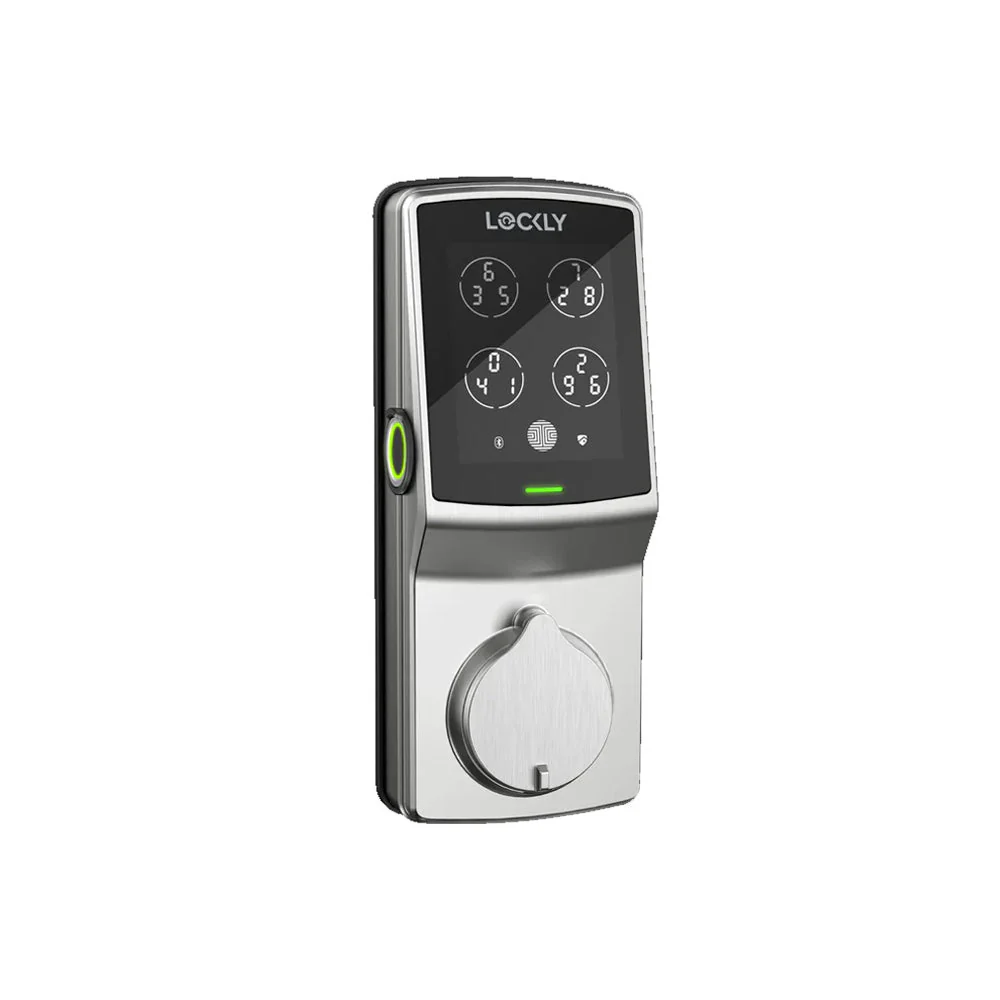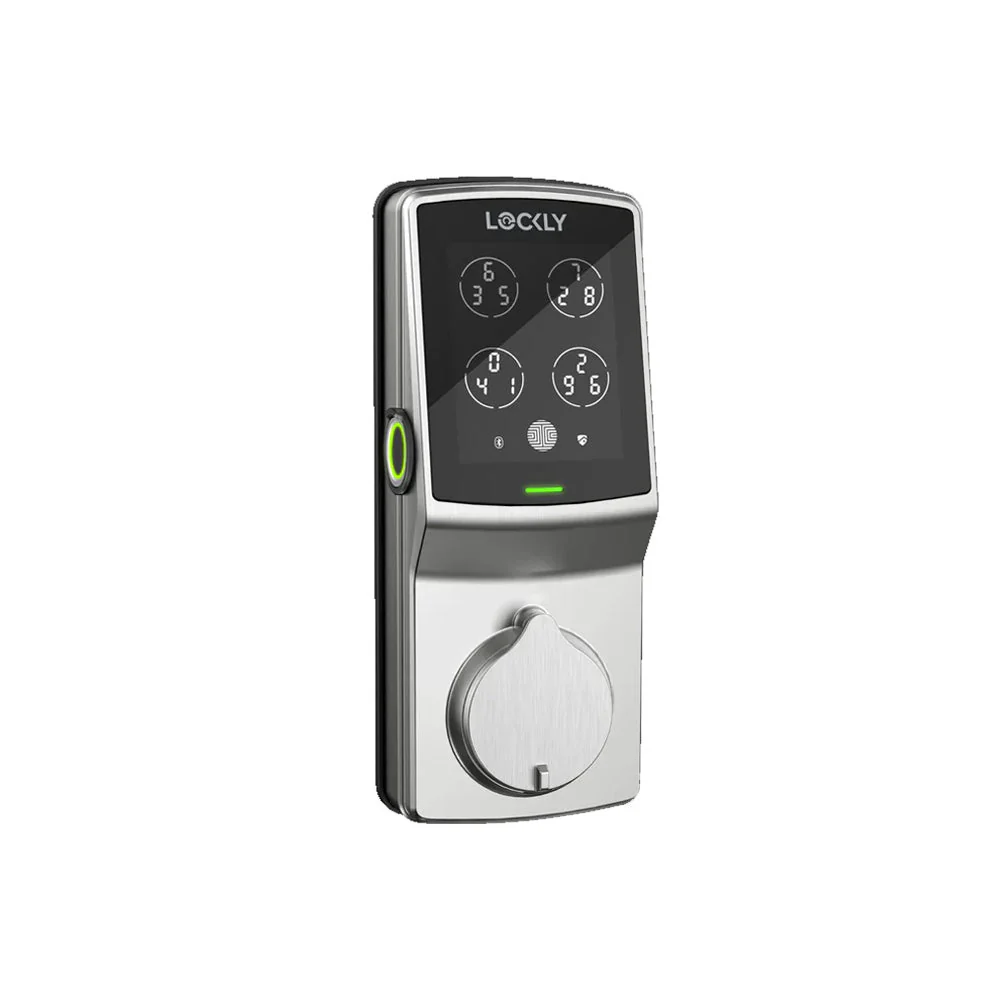Answer
Jul 11, 2024 - 02:52 PM
Good afternoon
To disarm the lock for a few hours on a Lockly Pro PGD728WP, follow these steps:
1. Open the Lockly app and select your lock.
2. Tap on the "Lock" icon in the bottom navigation bar.
3. Tap on "Advanced" and then "Schedule".
4. Select "Temporary Disable" and set the duration (up to 12 hours).
5. Choose the start and end times for the disarm period.
6. Tap "Save" to confirm.
The lock will be disarmed for the selected period, allowing access without a code or key. Note that this feature may vary depending on your Lockly app version and lock firmware. Refer to the Lockly user manual or support resources for more information.
To disarm the lock for a few hours on a Lockly Pro PGD728WP, follow these steps:
1. Open the Lockly app and select your lock.
2. Tap on the "Lock" icon in the bottom navigation bar.
3. Tap on "Advanced" and then "Schedule".
4. Select "Temporary Disable" and set the duration (up to 12 hours).
5. Choose the start and end times for the disarm period.
6. Tap "Save" to confirm.
The lock will be disarmed for the selected period, allowing access without a code or key. Note that this feature may vary depending on your Lockly app version and lock firmware. Refer to the Lockly user manual or support resources for more information.